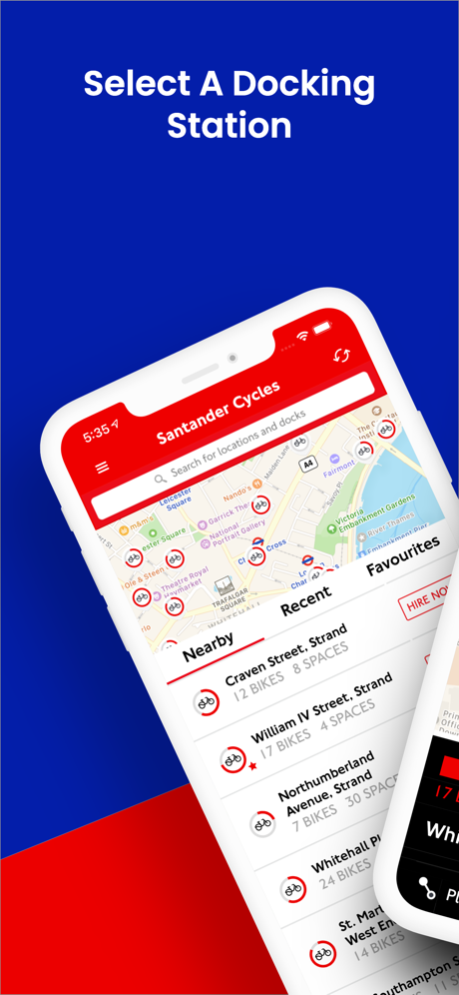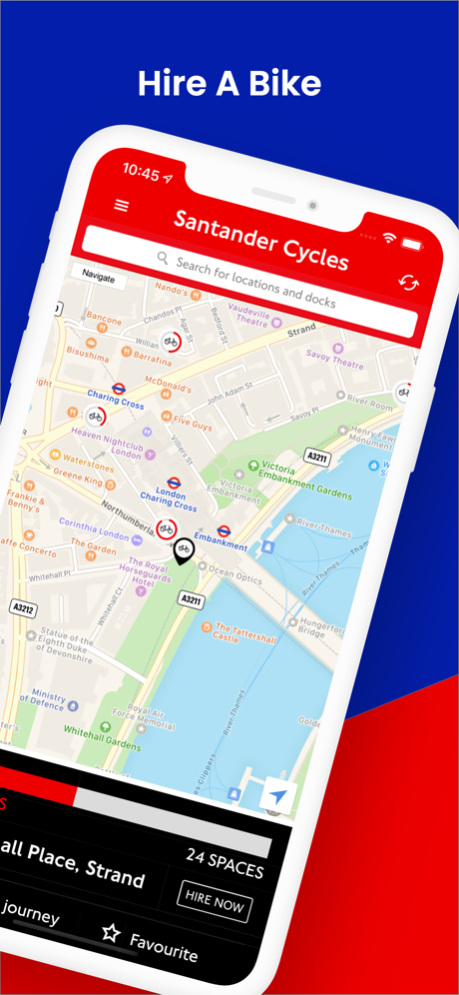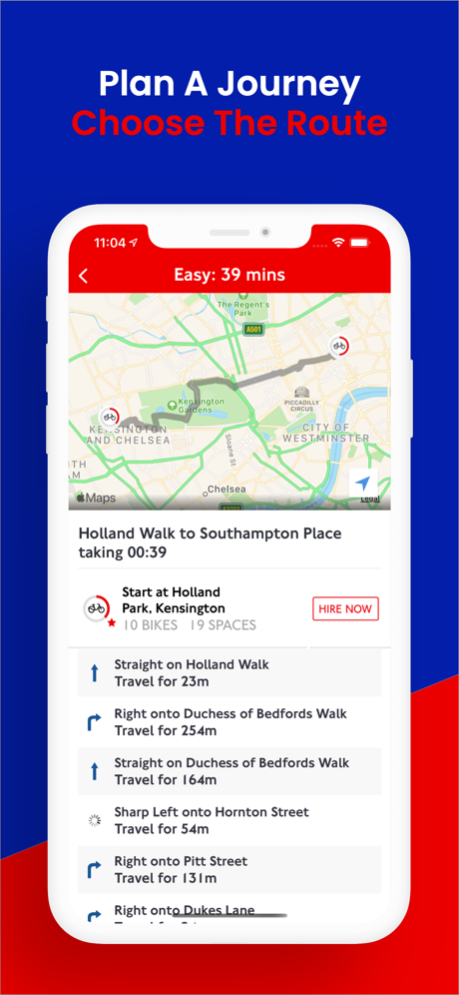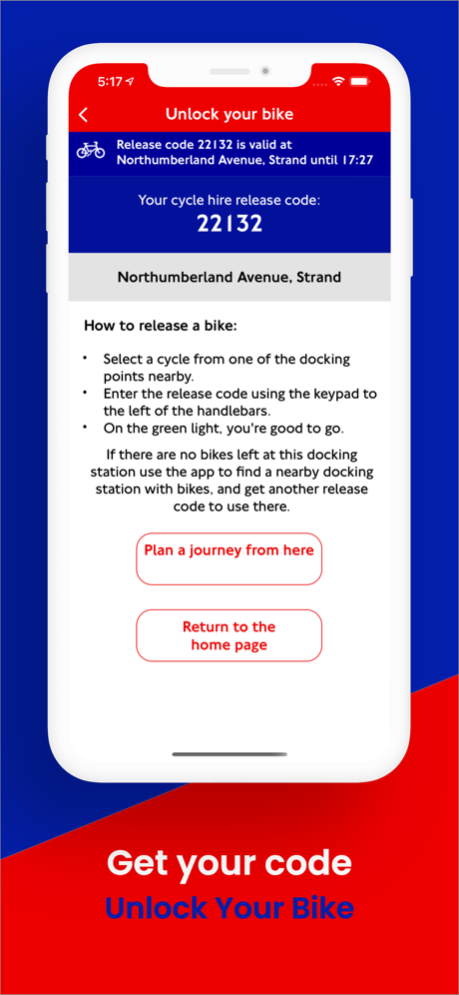Santander Cycles 4.0.34
Continue to app
Free Version
Publisher Description
Santander Cycles is the self-service, bike-sharing scheme for short journeys in inner London.
The official Santander Cycles app from Transport for London is the only app to send bike release codes straight to your smartphone. So you can skip past the docking station terminal and get on your bike quicker.
Simply register with your bank card, and use the app to ‘Hire now’ from a nearby docking station. Follow the instructions to get your bike release code. Tap the code into the docking point and you’re good to go!
You can also:
• See up-to-the-minute information about which docking stations have bikes and spaces available
• Plan a journey with an easy to follow map
• Receive notifications – for example, summarising the cost at the end of your hire
• View your recent journeys and charges
• Save your favourite docking stations
• Become a London Rider - complete challenges and hire cycles to earn entries into a weekly prize draw!
Each bike release code is valid for 10 minutes at your chosen docking station.
Please note the app doesn’t reserve bikes. If there are no bikes available at the docking station, don’t worry. Use the app to find a nearby docking station with bikes, and get another bike release code to use there. You won’t be charged until you use the release code.
You must be 18 or over to hire a bike, and 14 or over to ride one. For full Santander Cycles terms and conditions, see tfl.gov.uk/santandercycles
Mar 4, 2024
Version 4.0.34
We’ve introduced a Day Pass. Unlimited single rides of up to 30 minutes within 24 hours for £3.
About Santander Cycles
Santander Cycles is a free app for iOS published in the Recreation list of apps, part of Home & Hobby.
The company that develops Santander Cycles is TfL. The latest version released by its developer is 4.0.34.
To install Santander Cycles on your iOS device, just click the green Continue To App button above to start the installation process. The app is listed on our website since 2024-03-04 and was downloaded 8 times. We have already checked if the download link is safe, however for your own protection we recommend that you scan the downloaded app with your antivirus. Your antivirus may detect the Santander Cycles as malware if the download link is broken.
How to install Santander Cycles on your iOS device:
- Click on the Continue To App button on our website. This will redirect you to the App Store.
- Once the Santander Cycles is shown in the iTunes listing of your iOS device, you can start its download and installation. Tap on the GET button to the right of the app to start downloading it.
- If you are not logged-in the iOS appstore app, you'll be prompted for your your Apple ID and/or password.
- After Santander Cycles is downloaded, you'll see an INSTALL button to the right. Tap on it to start the actual installation of the iOS app.
- Once installation is finished you can tap on the OPEN button to start it. Its icon will also be added to your device home screen.